Physical-Therapists Healthcare Dashboard

Overview
The project is a patients platform that allows patients to communicate with their therapists and accesses their home exercises.
The physical therapy dashboard also provides patients with information on treatment plans, claims, invoices, or home exercise recommendations. The solutions provide invoicing features but can also integrate with medical billing and accounting software. Integration with electronic health records solutions allows for the importing of patient health data.
Platforms
- Desktop
- Tablet
Challenge
The main challenge was to study health standards and understand the patient’s physiotherapy and health issues. Develop products that help therapists diagnose and recommend appropriate treatments for their patients.
While there’s no single formula for #physicaltherapists to follow to guarantee success, PTs are uniquely suited to the proficiencies that value-based care demands.
Technology & Approach
VR technology in physical therapy is primarily used to simulate environments for movement, such as walking, skiing, running, and sports. When used for assessment purposes, these simulations help the therapist develop a more accurate perspective on the patient’s condition or ability.
My Contribution
I did this project in 2017, I have worked on the entire product UI design from research to conception, wireframing to UI guidelines to data visualization. The design is in line with Google’s Material Design guidelines. You can read about the process below.
Goal
To qualify for inclusion in the Physical Therapy category:
The physical therapist will manage the patient’s information, preferences, and health profile. They will create treatment plans based on examination results and diagnostics. The PT will also monitor progress or treatment and suggest corrective actions. Additionally, they’ll include different types of treatments for each diagnostic. And, they’ll schedule treatment sessions and notify patients and therapists. Patients can then visualize medical imaging reports while therapists can use these reports to develop a tailored rehabilitation plan for the patient.
Users:
Online physical therapy offers its services in several states and utilizes secure, HIPAA-compliant standards. The system involves two types of users: one patient and other practitioners (physical therapists). We identified our relevant patients/users and prioritized their goals, needs, and motivations.
Physical Therapists: Physical therapists and PT assistants help patients with a variety of conditions, including lymphedema, sports injuries, muscular dystrophy, back and neck pain, osteoporosis, headaches, and ankle sprains.
Patients Demographics: Patients with musculoskeletal conditions (63.4%) were the most common, followed by neurological (25.9%), cardiopulmonary (7.4%), and integumentary (3.3%) conditions. Young adults (<20 yrs=17%, and >75 yrs=20%) represented the majority of respondents’ patients, but individuals at either end of the lifespan were not uncommon.
The race, gender, and ethnicity of patients receiving physical therapy services were similar to the national and regional population demographics. Hispanic patients (7.5%) were markedly less than the regional population demographics (24.3%).

Site Map:
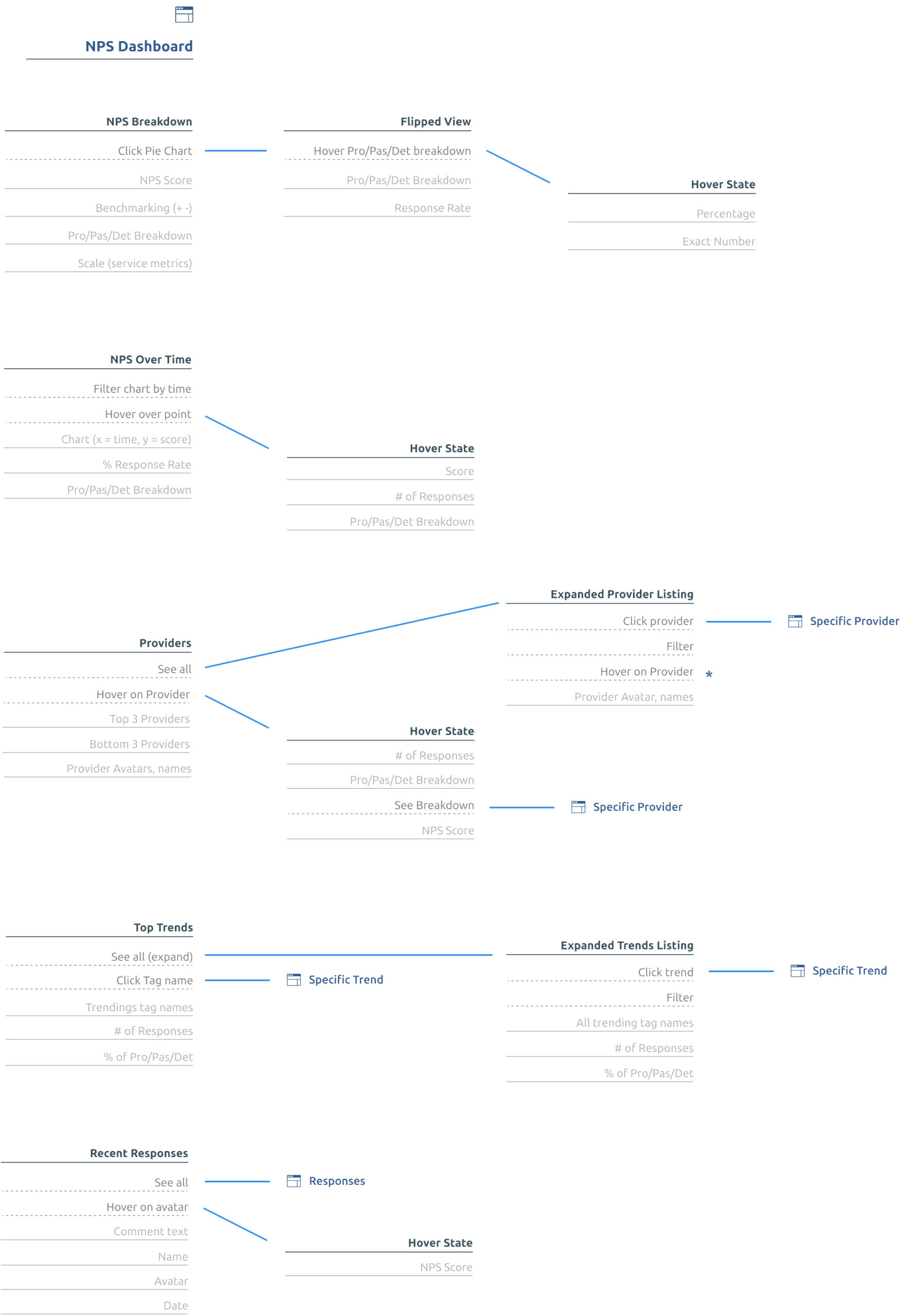
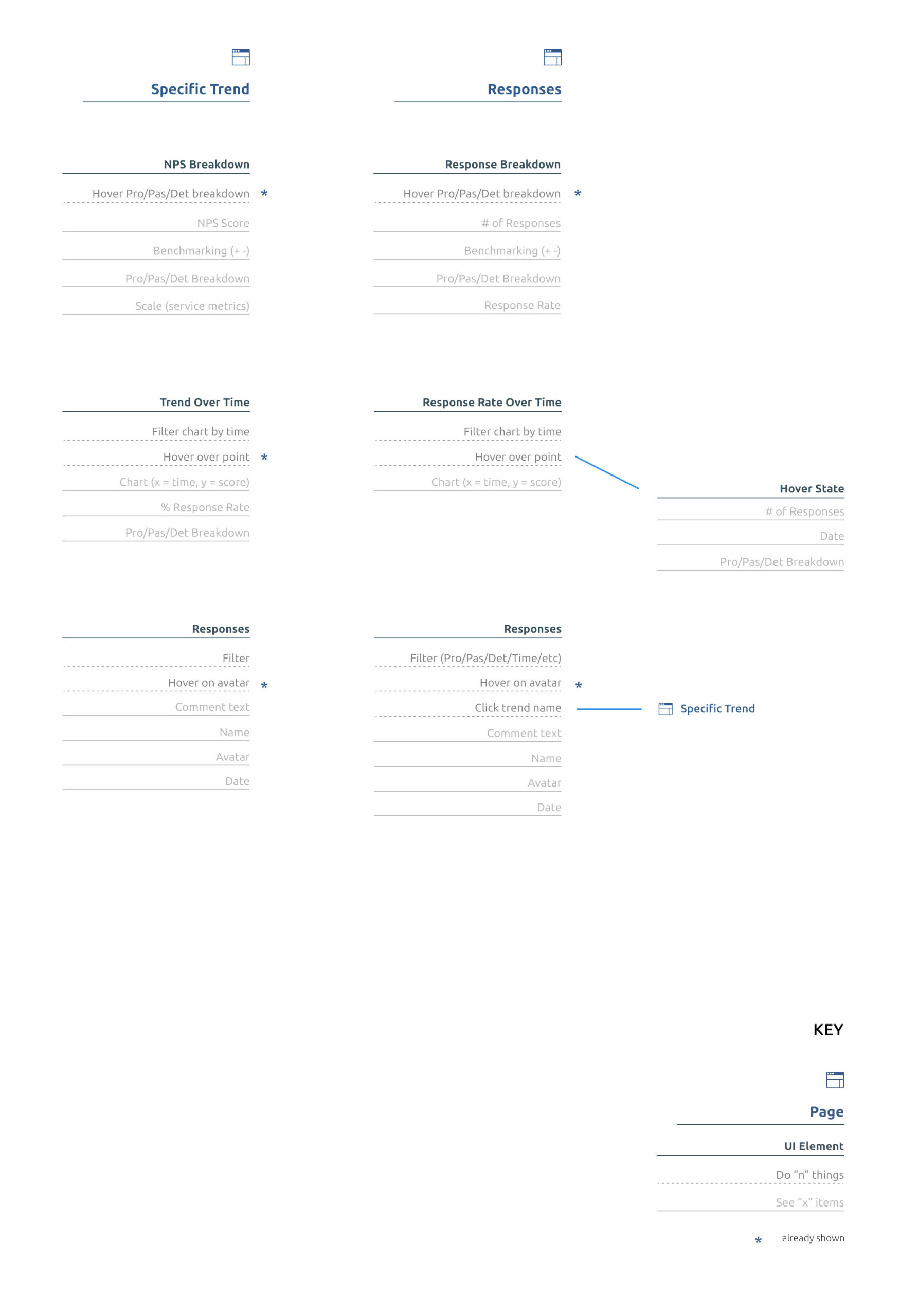
Architecture:
The hardest part was to build the structure of the product and to work on the flow of the dashboard which involves patients’ demographics and health history and exercise videos and maintaining the library of the relevant information. And in workflow modules, there was a challenge to add steppers based on the health of the grouped patients.
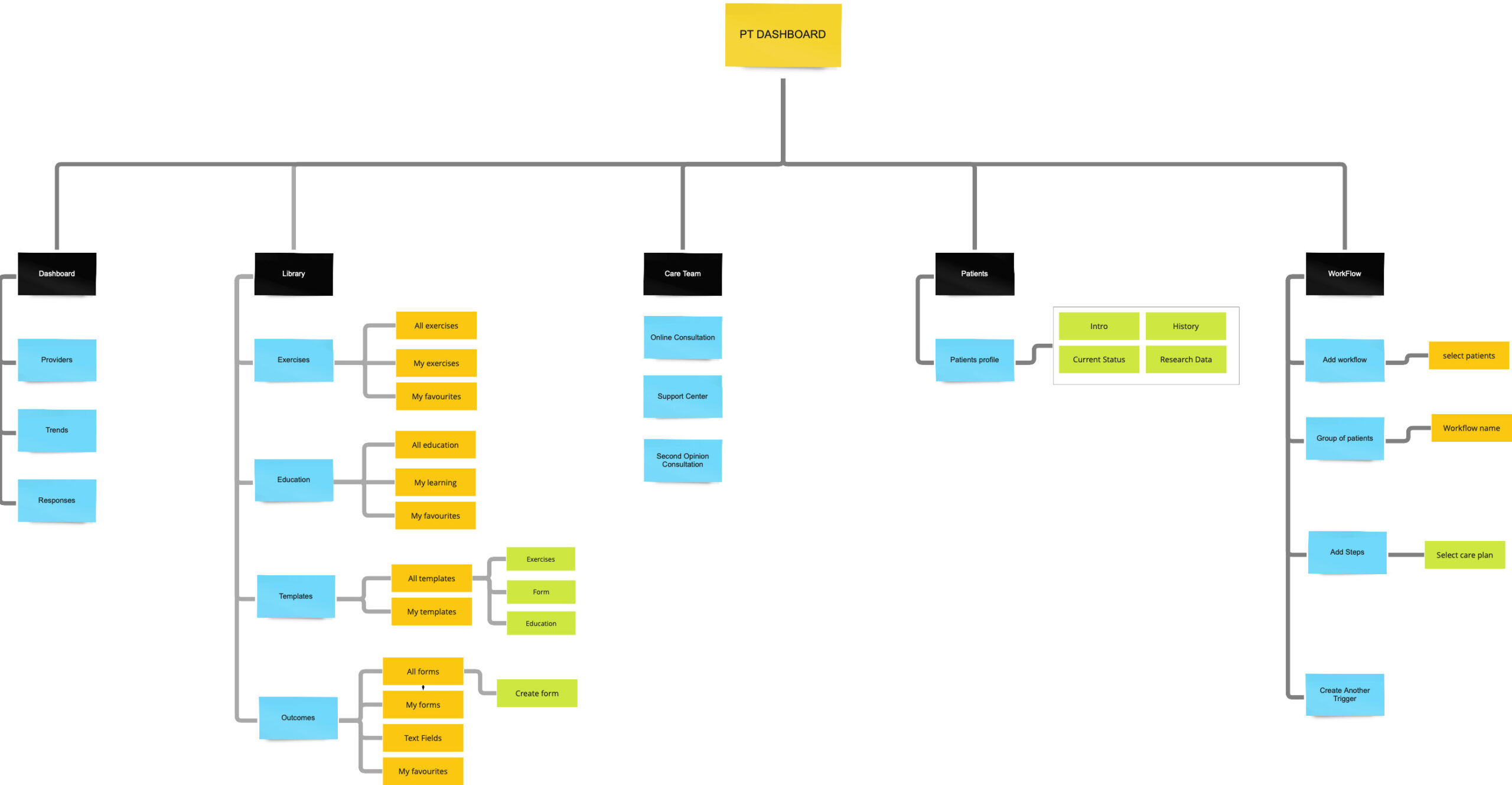
Validating The Design:
I started working on a few key screens in low-fidelity to find the best solution in terms of usability and scalability. After testing and refining, the overall layout started to shape into a unified structure that can be applied to different types of users and their use cases. During my usability testing sessions, I observed how our users interacted with the prototype.
I collaborated closely with the Front End team to specify any missing interactions that were not covered in the high-fidelity mockups. I conducted a user experience review of each front-end ticket that was implemented to ensure it was aligned with the designs before it went live.
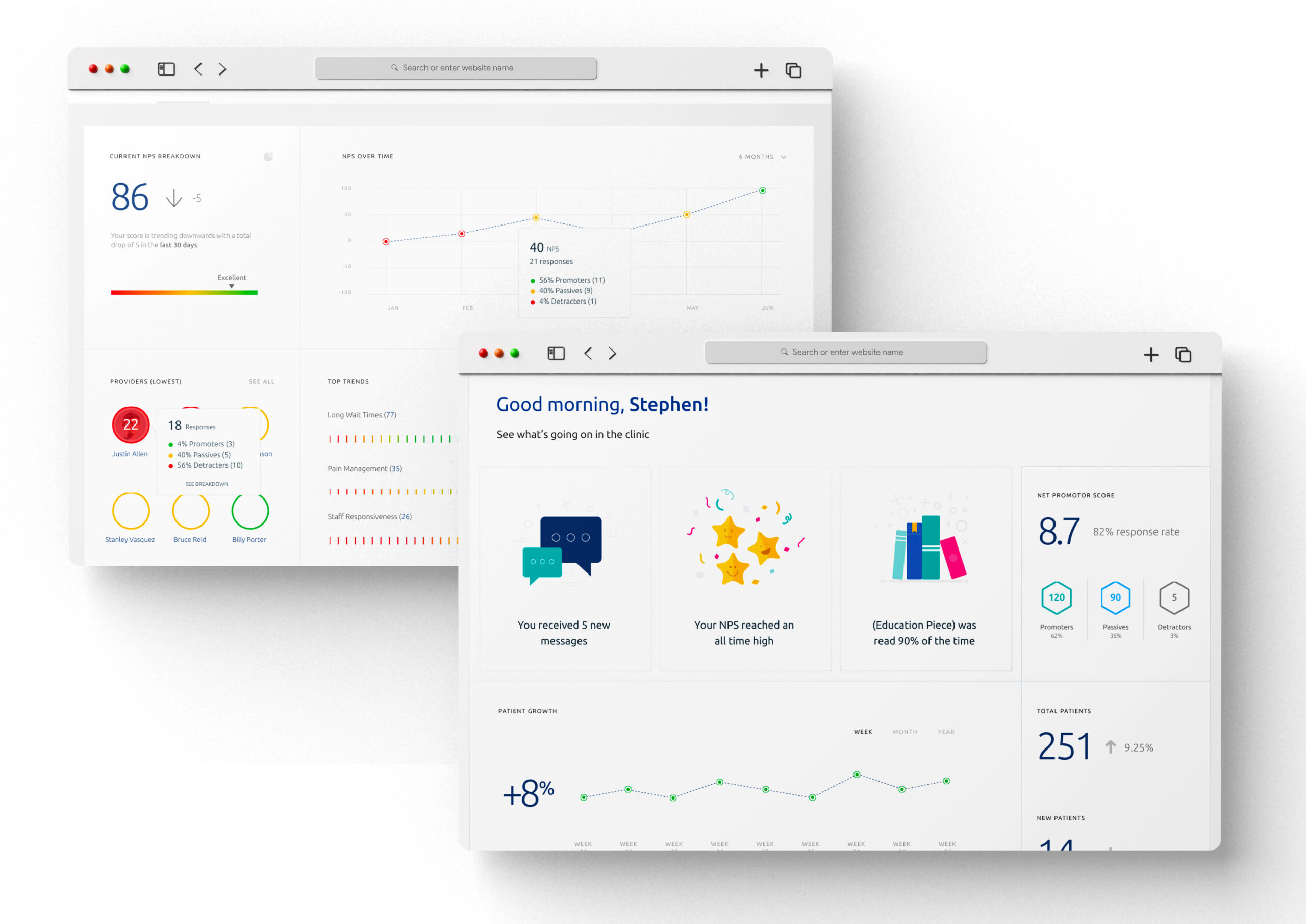
Modules
Obviously, we will discuss a few modules from the entire project.
Exercise:
The module is divided into two parts “muscles and joints” based on equipment filters. The PT can create an exercise and assign a care plan to a single or a group of patients as well by defining its starting and end date along with the all care details such as movements, rep, and seconds.
Exercise (Muscles):
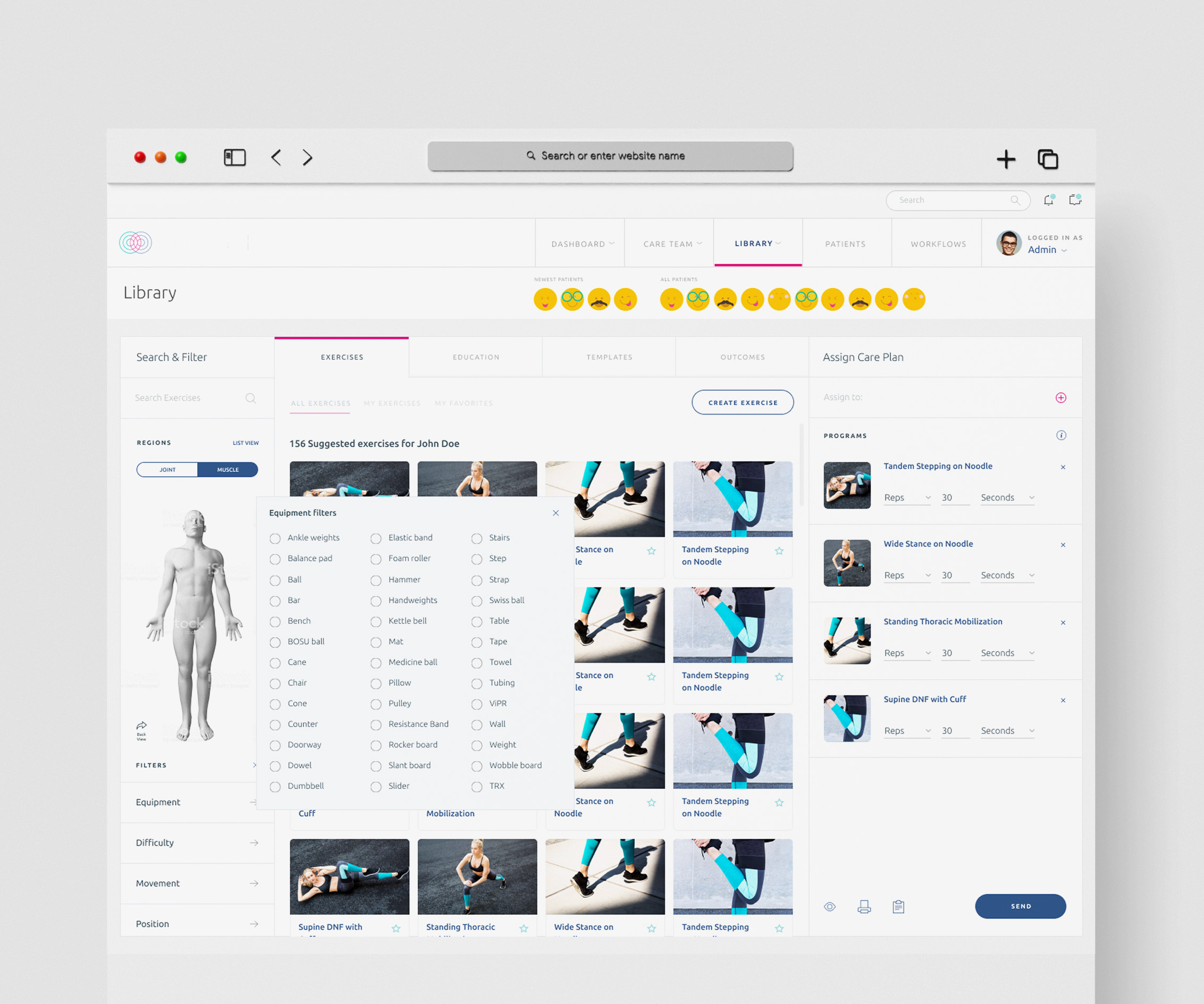
Exercise (Joints):
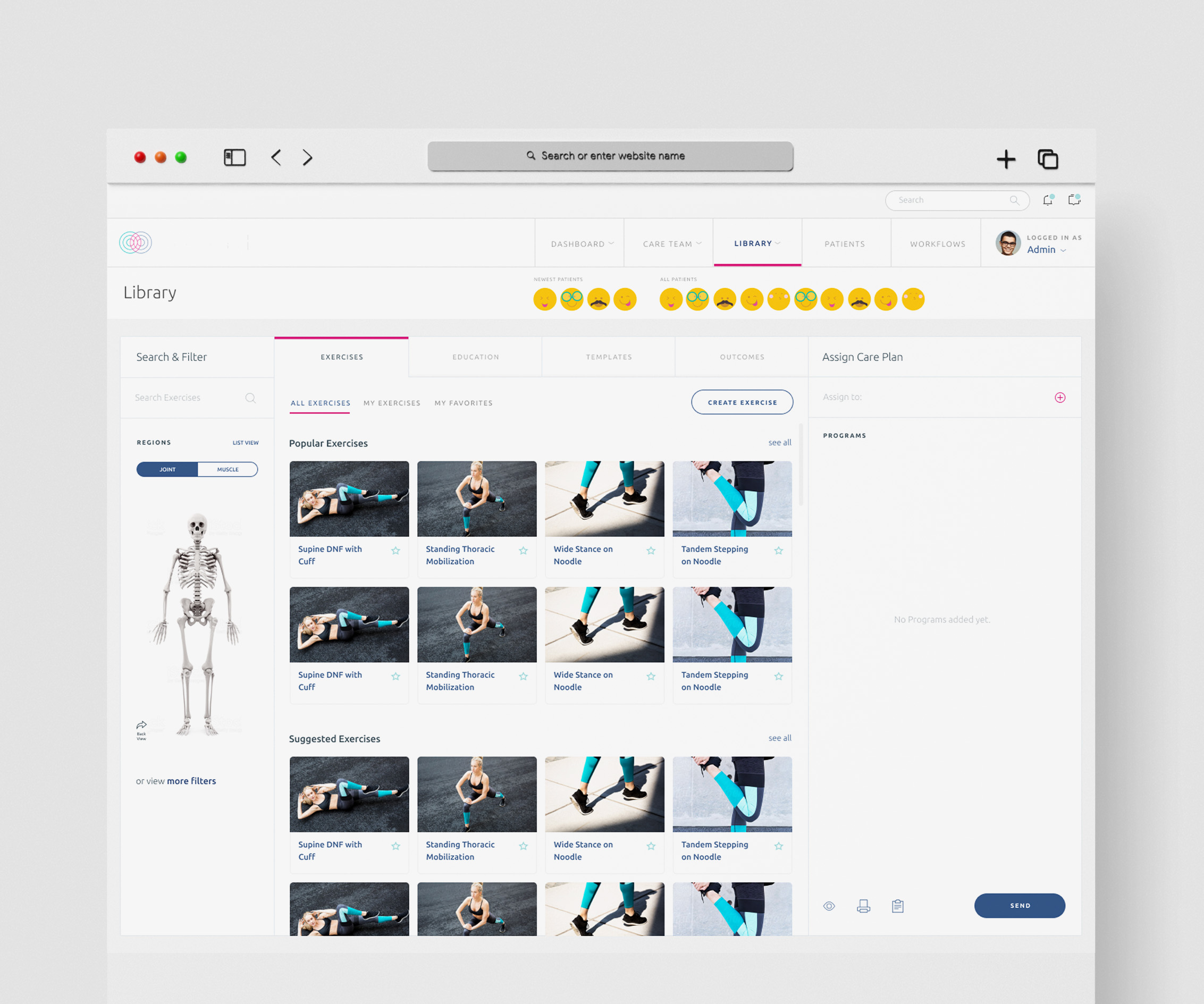
Education:
In the education tab, users can easily find exercise videos and tutorials and can create education action plans. The diversity of physical therapist practice makes it easy to determine in the system, that what academic priorities should be set for entry-level professional education. Working with your patients outside of the therapy clinic has never been easier. With Exercise integration, you can send your patients videos or printouts to take home. And create customized workout plans easily.
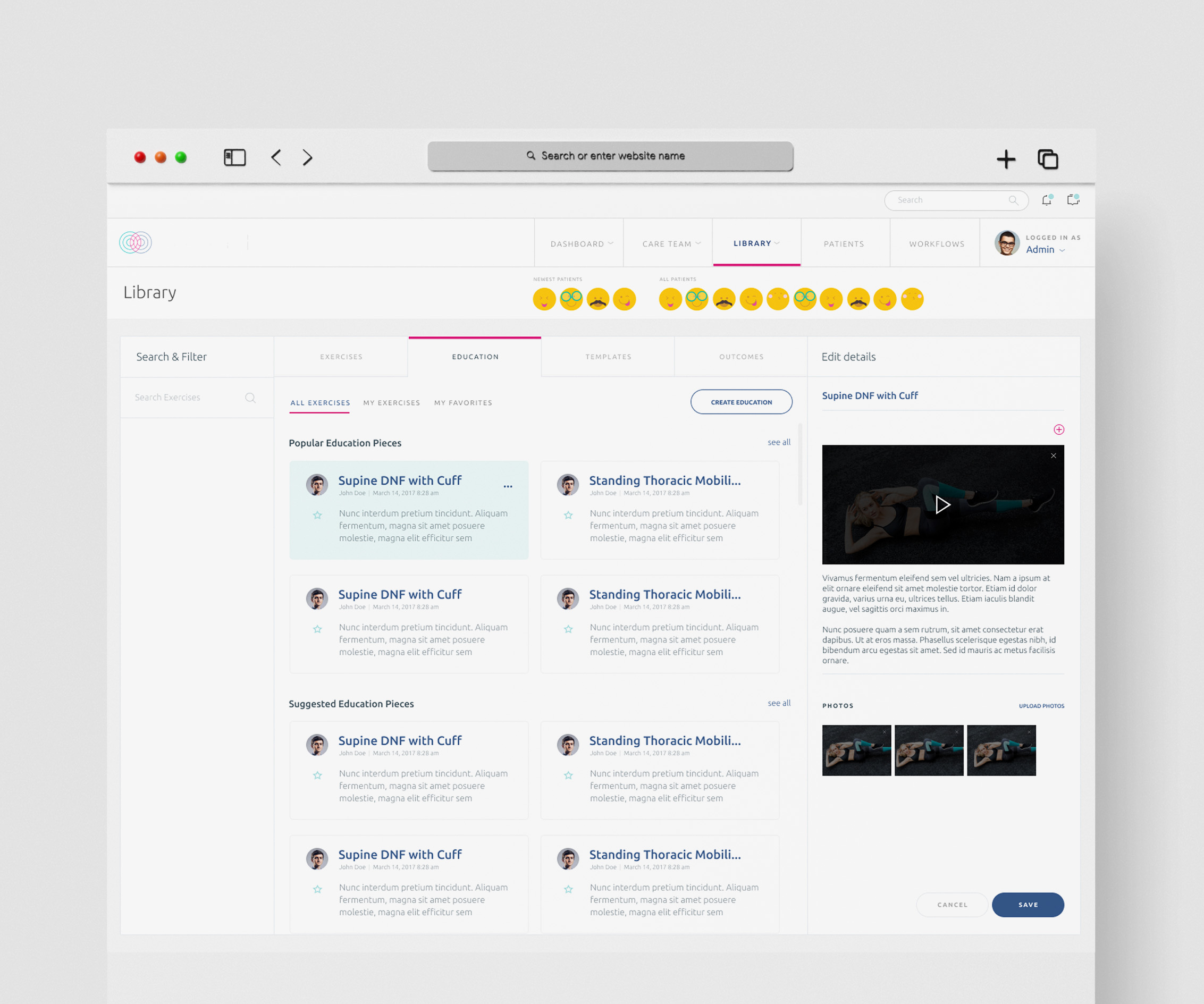
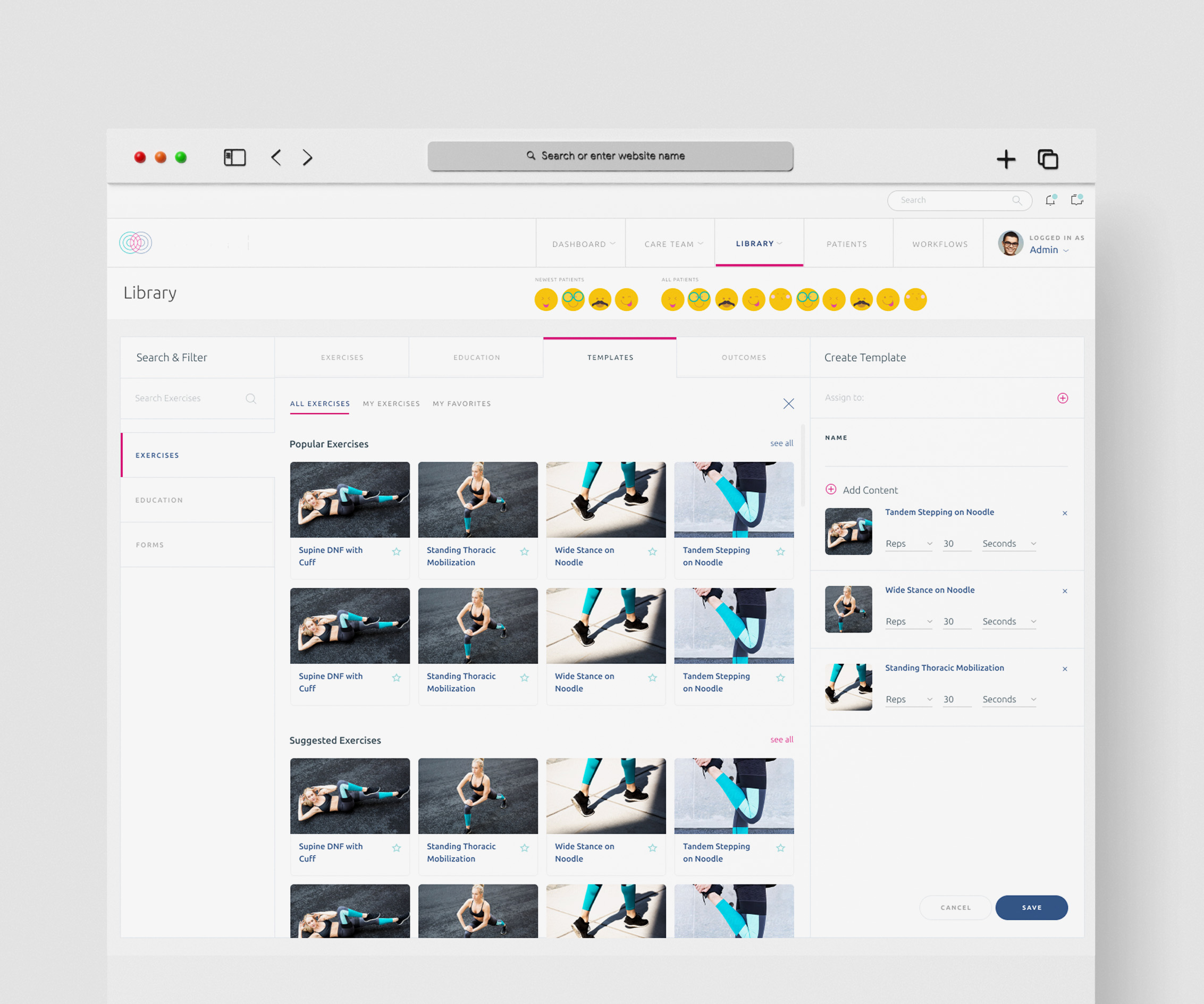
Templates:
In templates, there will be a recorded version of step-by-step tasks and guides and PTs can also create content based on the group of patients and also individually by multi-select the patients.
Search:
Users can use the search bar or filter option if they are in need to find something from the overall system.
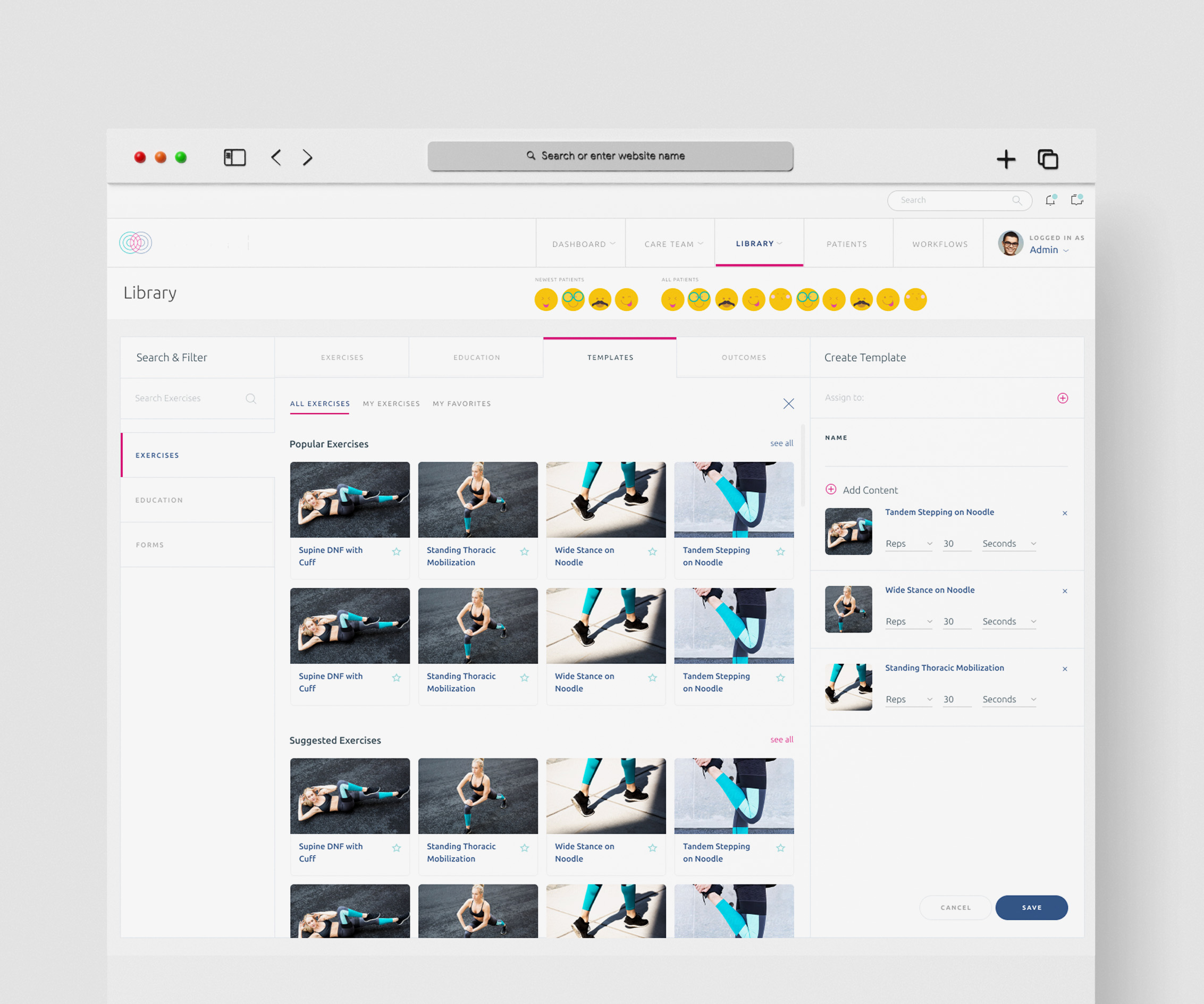
Workflow:
In this section, PT can check the follow-up status of the patients, and can we view and also assign them tasks, and can group similar kinds of patients based on their problems e.g a group of patients with trauma.
PTs are also responsible to add steps to, a number of schedules and also can select care plans from the list, here PT can also schedule visits with thee patients.
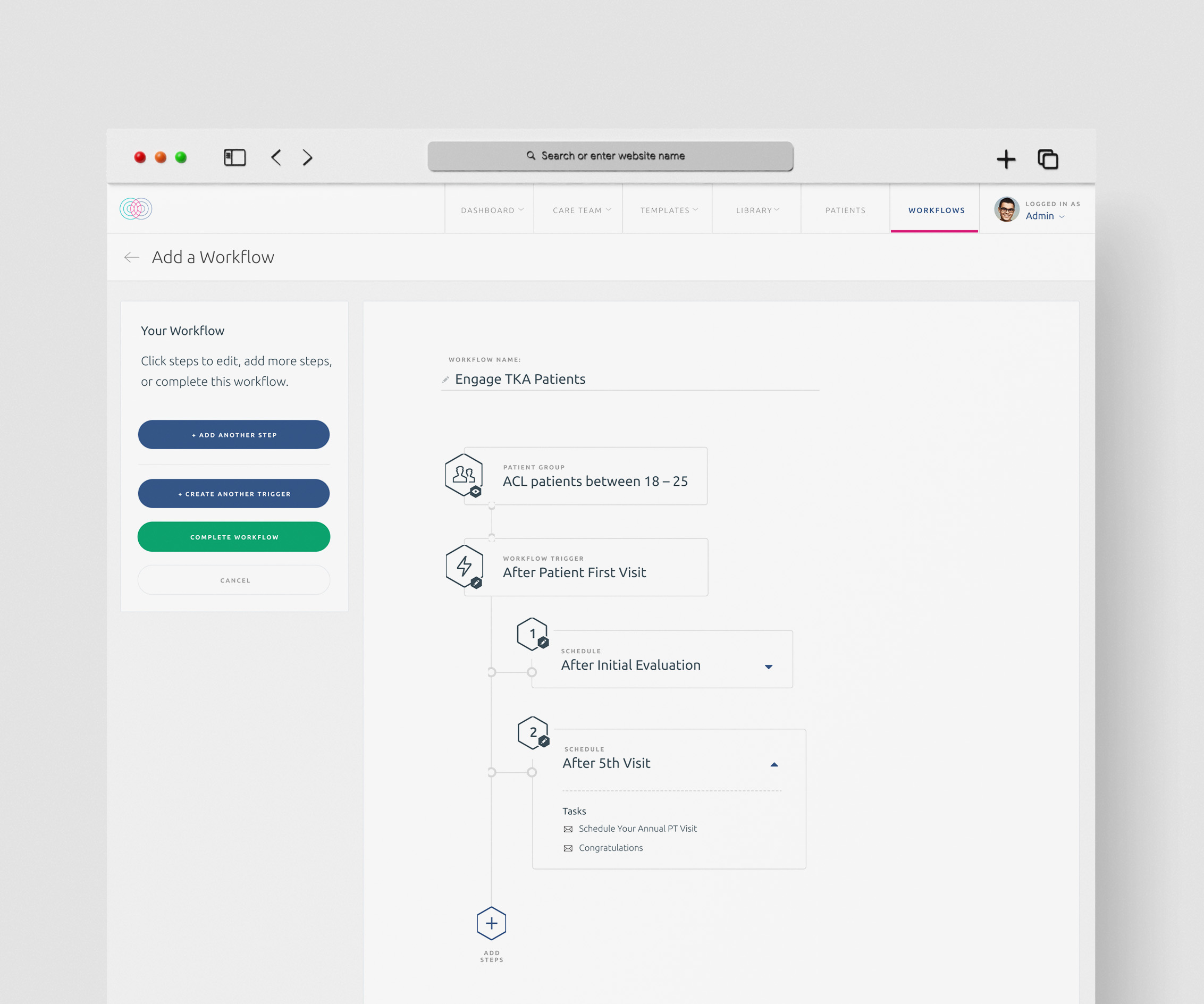
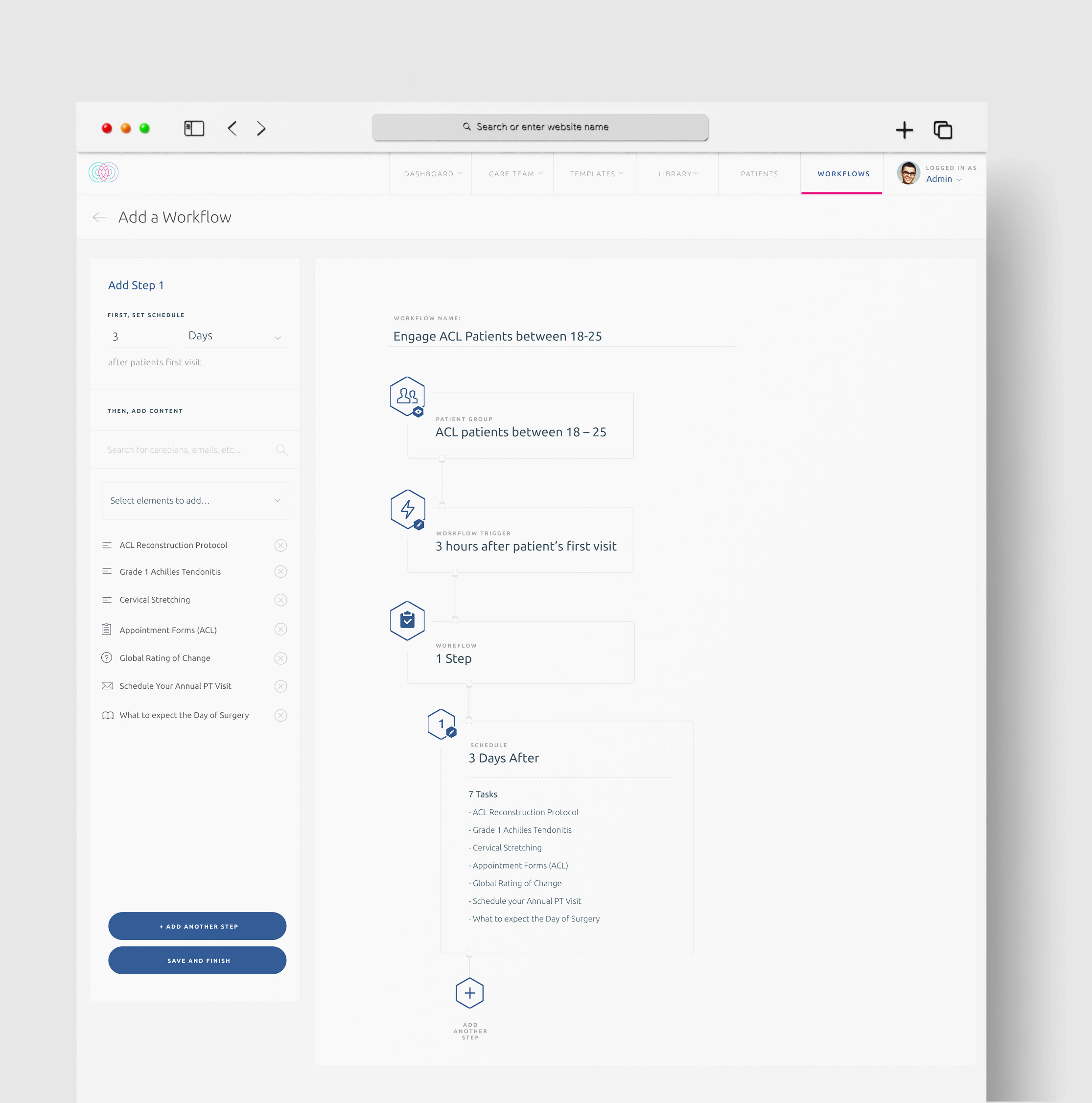
Results & Takeaways:
- Rather than worrying about the look of the user interface, I took a step back and reassessed how users were interacting with the app. This helped me to prioritize the UX
- The main thing to remember when working on a product is to focus on the user’s needs. It can be easy to lose sight of this when you’re bogged down in the day-to-day work, but it’s important that you keep your focus on what your users want and need.
- Our system should be reachable to all the patients sitting at home with a physical therapy telehealth solution.
- All genders and races are generally well-represented in physical therapy practice. However, some medical conditions are more prevalent among patients receiving physical therapy services, and these differences should be considered when setting educational objectives and priorities in academic programs.
- 70% of patients think they need a referral to see a physical therapist, however, a referral is not required.
- Design is an ongoing process of improving the user experience. Always look for ways to collect and listen to user feedback in order to make your designs better.
- When creating a website, it is important to be aware of the technical limitations so that you can create a design strategy that meets those constraints. This will help to ensure that the site is functional and user-friendly.